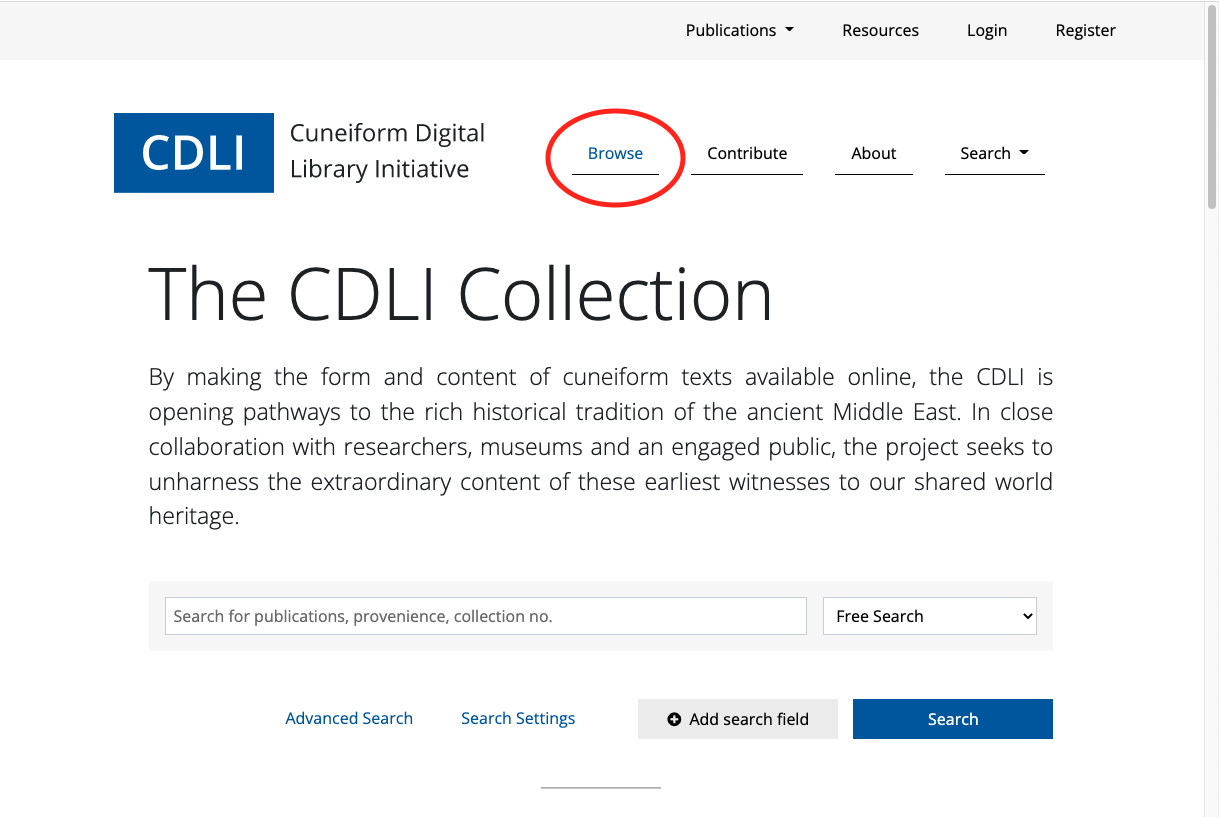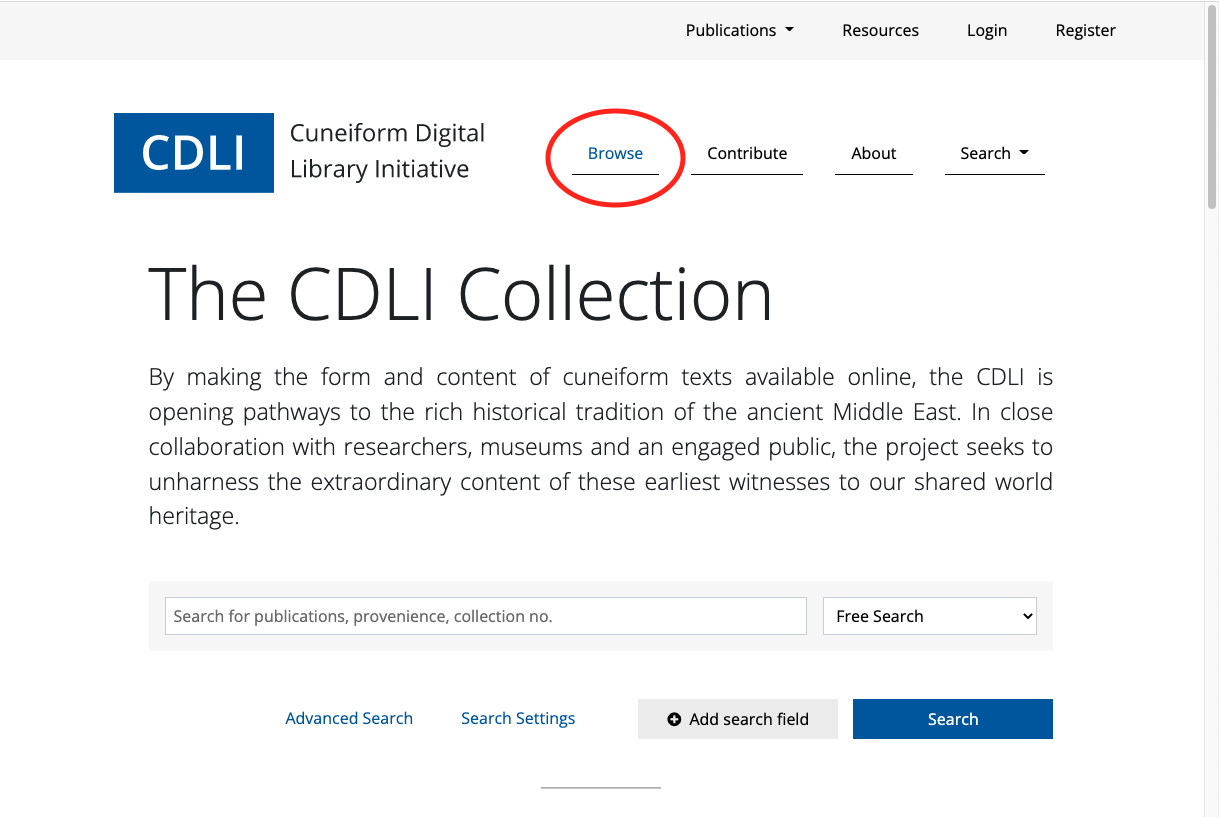The documentation system uses a YAML header to sort and display in the proper places the different documents composing our documentation. This header stores different information using an internal controlled vocabulary.
Example:
---
title: Adding and editing documentation
section: User guides
category:
audiences:
- Content contributor
chips:
- editor
authors:
- Pagé-Perron, Émilie
---
The title variable is the title of the document, it must summarize the content of the whole file.
Sections are the broad categorizations for the documentation's content.
The pre-cited sections can be classified further into categories.
Chips are tags that can be used to help the users visualize topics of interest discussed in the documentation. They do not belong to a restricted list but are more helpful as they repeat.
The full name of each author Last name first, followed by a comma, and then all other names. eg.: Pagé-Perron, Émilie. Each name comes on a separate line and are added in alphabetical order.
Filename must be explicit
Filename mut contain dashes, not underscores
Use the extension .md
Images go in the /images folder
Images will not display when the files are looked at from the cdli_docs repo but they appear when rendered on the website. below is an example of the formating to use for images: